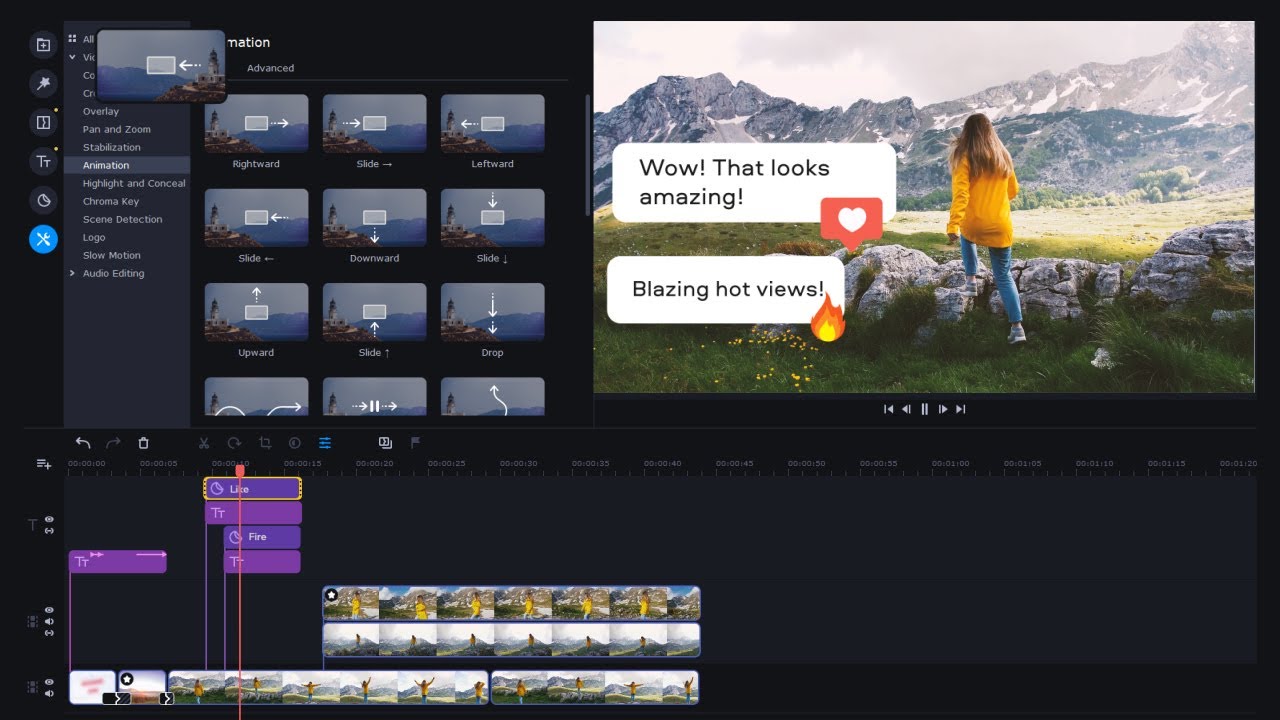Blender started out as only a 3D graphics package but has since grown to include video compositing and simple non-linear video-editing capabilities. In its earliest days, the software was known for being hard to use and having a non-standard interface. That improved slightly over the years, but version 2.8 has brought a vastly improved user interface that should reduce the learning curve significantly.
In addition to video compositing and non-linear video editing, the software has added a game engine, 3D sculpting, texture painting, and grease pencil capabilities to its list of features. Blender is available for multiple platforms, including Windows, Mac, and Linux. It is licensed under the GPLv2 license.
Pros
- Highly customizable
- Designed for 3D editing
Cons
- Users complain about non-intuitive key shortcuts
- Takes much time to master