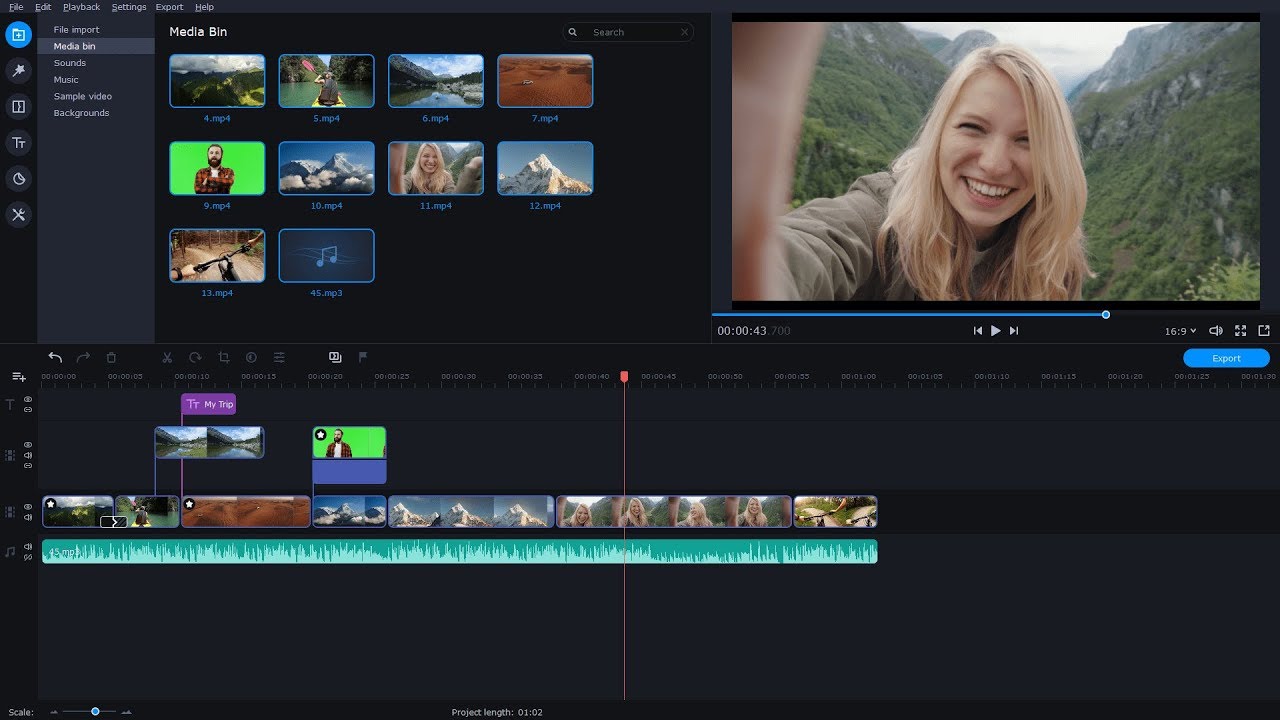Movavi Video Editor
Movavi Video Editor
Add media files to the program
Apply artistic effects to videos and photos
Split video into parts, delete unwanted segments
Join fragments with smooth transitions
By clicking the download button, you're downloading a trial version of the program.*
Best Outro Makers
So you've got your YouTube channel up and are gaining subscribers, but want to make your videos look more professional. If you want to learn how to make a YouTube outro to give your videos a higher production value, then this post is for you. There is a lot of software that can function as a YouTube outro maker, but we've assembled 9 of the best to help narrow your search down. Of course, the products could be used to make an intro as well.
You can also check out a video about Movavi Video Suite – a set of programs for video editing, screen recording, and multimedia conversion:
Paid and free outro makers
Whether you have money to spend or are looking for a free outro maker, there's likely something on this list for you. We should stress that these products are not listed in any particular order. Each of these has strengths and weaknesses, and all of them are great products. Hopefully, these mini-reviews will help you decide which outro maker app is best for your own needs.
Movavi Video Editor is a full-fledged video editing program for Mac and Windows. The Plus version comes with object editing features that allow you to use keyframe animation to easily create things like intros and outros. Because it is a full editor, it is not limited to creating your intros and outros. Using one piece of software for editing both the meat of your video and its bookends can help streamline your process. Movavi Video Editor has a free trial available and costs $79.95 after the free trial is up. You can optionally purchase additional effects to enhance the production of your videos. The software is available in 12 languages.
Pros:
Wide variety of video editing tools
Many additional effects
Intuitive interface
Cons:
The trial version adds a watermark to the output videos
How to make your own outro using Movavi Video Editor
This is an online tool, so it will work on just about any device with a web browser. It allows you to create videos using your own text and photos inside of a variety of professionally designed templates. This free outro maker will create your video without watermark so your final render will not end up making your YouTube video look unprofessional. The app is very simple to use, so you will not need to have any video experience to create your intro or outro. That simplicity comes at the cost of flexibility, though. If you have a very specific idea in mind for your video, some of the other options might suit you better.
Pros:
It’s free
Easy-to-use due to many templates available
Cons:
It’s hard to make a unique outro with the app
This online app can be a bit hard to figure out. With the steeper learning curve comes much more flexibility than the previous online offering, LightMV. Panzoid is community-based, so many of the templates have been made by a creator like you who has visited the site, rather than a professional. There are plenty of professional quality offerings though. The site allows you to create your intro or outro by using a selection of 3-d layers. This gives it a fairly unique workflow that quite efficient once you get the hang of it. Like LightMV, Panzoid is free to use and does not put any watermarks on your exported project.
Pros:
Allows its users to make a highly personalized outro
The app doesn’t put a watermark on the video
Cons:
Steep learning curve
Most templates are made by users, not professionals
Another web-based offering is Biteable. They have a library of stock footage and allow you to import your own clips and pictures. Like the other online offerings, they have a selection of templates for you to choose from to help get you started quickly. After you have created your video with your chosen template, whatever footage you have decided to use, and picked a piece of music from their library to add to it, you can download it to add to the end of your YouTube videos. Like the other web-based options, you can also share the video directly to a number of social media sites. Biteable is free to use after you have signed up for an account.
Pros:
Has a stock footage library
Web-based app
Cons:
Requires users to sign up
Unlike some of the other options on this list, WoFox has an option specifically designed to make outros and end screens for YouTube videos. The web-based offering provides you with a number of outro specific templates that are available in several aspect ratios to perfectly match with your video. In addition to the outro specific features, they have a large range of other video and motion features that can aid you in crafting your YouTube videos. This feature-rich service has a free tier, but also offers premium features that come with a monthly fee. The fee starts at $10/month when paid yearly and goes all the way up to $30/month for the highest tier. If you opt to pay monthly instead of yearly, the costs are $15-35.
Pros:
Specifically designed for YouTube videos
Cons:
Advanced features require subscription
This web app does not have specific options for outros but can be used to create simple ones, or for creating intros. If used for outros, you will be missing out on outro specific options such as end cards. Renderforest is more than an online video editor though. They offer a logo making software and a website creator as well. Although they have a free option, it is limited to exporting 360p video with a watermark. The option to get higher resolutions comes at a price. You can opt to pay as little as $9.99/month to get 5 720p videos or as much as $59.99/month for unlimited 1080p videos. Alternatively, you can purchase a single video. That will set you back as little as $9.99 for a single, unwatermarked 360p clip or as much as $19.99 for a 1080p video with no watermark.
Pros:
Full-scale online video editor
Cons:
Doesn’t have special features for making outros
Free version has a lot of limitations
As the name implies, Tube Arsenal was created with YouTube branding videos in mind. You can use this online app to create your own intro and outros for YouTube complete with end cards for the outros. The site has a large selection of professionally designed templates for you to choose from. You can edit the templates to better match the branding of your channel. During the editing process, the videos will have a watermark on them. In order to remove the watermark and use your creation in your YouTube video, you'll need to pay a one-time fee for each video. Most of the templates cost $9 for the 720p version and an additional $4 if you would like a 1080p version.
Pros:
It’s easy to create your own outro with it
Many templates designed specifically for YouTube
Cons:
You have to pay to remove watermark from each video
This is another premium online offering. MotionDen offers a large collection of templates that are very professional looking. A great feature is that they offer a large number of 3d templates, which can add an extra bit of professionalism to the result. The templates are easy to customize and are broken down into logical categories that make it easy to find what you are looking for. There are two ways you can pay for the service. You can choose to pay $9 per video to remove the watermark and get a basic HD version to use in your YouTube video or you can choose to pay $39/month to download unlimited, watermark-free, full HD videos.
Pros:
Large number of professional templates
Templates are easy to customize
Cons:
Requires payment to remove watermark
Outro templates are not made with YouTube videos in mind
The name of this web-based offering is a clue that they focus mainly on intros, but those can be used for outro videos as well if your needs are basic. The site has its templates searchable by a variety of different categories as well as by duration. This makes it relatively easy to find what you are looking for. Pricing for this site is $5 for a 720p clip.
Pros:
Wide variety of templates
Cons:
This web app is designed mostly for intros
We would love to have you try Movavi Video Editor. When you try the free trial download, we think you'll find the software to be a great one-stop solution for your entire YouTube video creation pipeline.
Best websites to download free outro template
Even if you already know how to make an outro, you might be interested in making the process of video creation easier. Here is a list of websites where you can download free outro templates.
Frequently asked questions
⏩ What is an outro?
⏩ What is an outro?
Simply put, an outro is a concluding section of a song, TV program, or movie. In YouTube videos, outro allows viewers to easily go to related videos, subscribe to your channel, and follow you on social media.
⚖ What is the difference between intro and outro?
⚖ What is the difference between intro and outro?
Intro, as you can guess from its name, is the initial part of a song, movie or video, that serves as an introduction. Outro is the opposite of intro – a final part of a song, movie or video, that serves as a conclusion.
🔝 What is the best free intro maker?
🔝 What is the best free intro maker?
🎬 What editing software do most YouTubers use?
🎬 What editing software do most YouTubers use?
Go to the article about video editing software for YouTubers
🎥 What apps do YouTubers use to make their intros?
🎥 What apps do YouTubers use to make their intros?
Popular
Tips to get the perfect lighting for video
Best free online movie makers
Color grading in video editing
How to Add Text to a GIF? Best Ways to Add Text to GIFs
12 Best Monitors for Video Editing in 2025 [Budget & Pro]
Video Trimmer Online – Trim Your MP4s and Other Formats
How To Compress A Video For Discord Online and on a PC
16 Best Free Split-Screen Video Editors | Online & Offline
Top 19 Best Free Video Cutter Software 2025 [Free, Online]
CapCut for a PC: How to Use the Editor on Windows
Have questions?
Join us for discounts, editing tips, and content ideas
1.5M+ users already subscribed to our newsletter